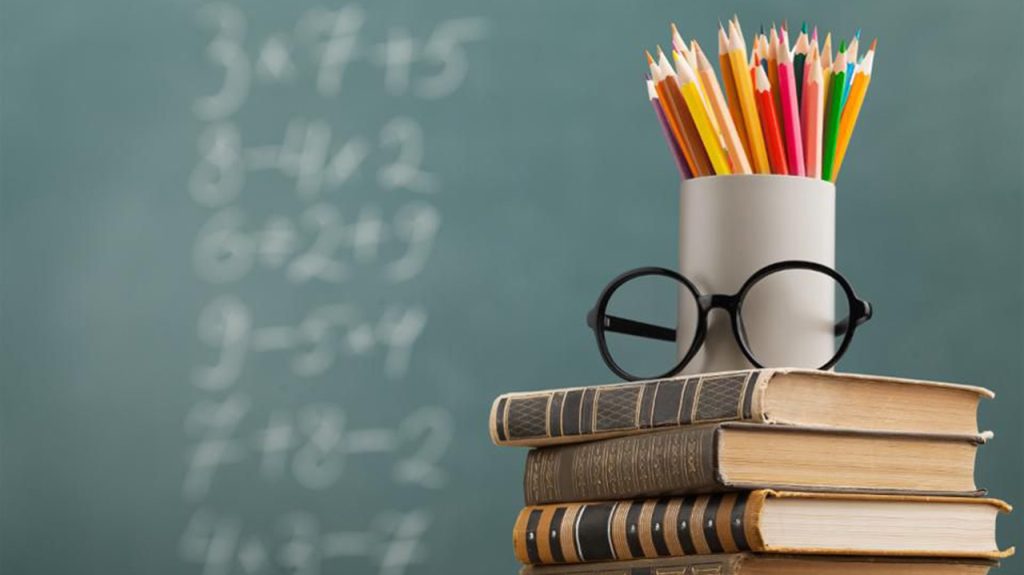
If you’ve ever contemplated home security systems and felt discouraged because they didn’t quite meet your peace-of-mind requirements, then PEQ (pronounced peek) might be the solution you’re seeking. PEQ offers homeowners a straightforward and adaptable way to monitor, control, and receive alerts from their homes, no matter where they are. This convenience is made possible through an easy-to-use app, available for both Android and iOS, which serves as your home’s command center. Whether you’re at work, on vacation, or traveling, you can pull up the app on your laptop, smartphone, or tablet to view and manage your home remotely, with the added benefit of receiving alerts if something goes awry.
Getting Started with PEQ
The initial step is to visit the PEQ website to build your personalized system. It’s helpful to peruse the pre-packaged bundles, starting at $119 for the Starter Kit and going up to $449 for the House & Home Bundle. These bundles serve as a great starting point, as you can customize your system based on the components included in each package. Additionally, PEQ offers a useful comparison chart to help you assess what each bundle contains. If you wish to expand your system, PEQ provides additional devices such as cameras, door and window sensors, motion detectors, carbon monoxide sensors, and water sensors. They also offer dimmers for lamps and smart thermostats to enhance your system.
Once you’ve selected your PEQ products, you can proceed to set up your system online. This setup involves registering your account, subscribing to the $9.99 monthly service, activating your hub, and pairing your devices with the hub. Afterward, you can install the PEQ components in your home and establish rules that suit your family’s needs.
Setting Up PEQ
Upon opening the kit, you’ll find a Netgear router that functions as your hub. Simply plug it into a power source and connect it to your home’s Wi-Fi using the provided Ethernet cable. Once it’s connected, configuring the various components of your PEQ system can be done through your account, either on the web dashboard or via the app.
Whether you choose to set up your devices through the web or the app, the user-friendly interface makes configuring each component straightforward. Click on the component you’re adding, and you’ll be directed to its page, complete with a helpful video guiding you through the setup process, along with an estimated setup time. (These same videos can be found on PEQ’s YouTube page if you’d like to preview the setup process before investing in the system.) From the moment I opened the box, it took me about an hour and a half to set up the camera, motion sensor, and lamp.
PEQ Components
One of the most valuable components in the PEQ system is the Camera ($129). This camera allows you to peek into your home at any time through the app or the web portal. While the camera provides an almost real-time feed of what’s happening in your home, there’s a slight delay of a few seconds. Although the screen resolution could be better (it’s somewhat grainy for those with discerning tech tastes), the camera works both indoors and outdoors, day and night, thanks to its infrared technology. This feature makes it a valuable tool for keeping an eye on your home.
Another noteworthy PEQ component is the Lamp Module with Dimmer ($59.99). It offers a practical solution for deterring potential burglars when you’re on vacation. Rather than using standard timers with predictable patterns, this module allows you to set rules for lights to turn on and off automatically. You can even add an element of randomness by controlling it through the app or web portal.
Benefits of PEQ
One of the major advantages of PEQ is its adaptability. You can build a system that precisely meets your family’s and home’s requirements. This flexibility allows you to enjoy peace of mind when traveling, work distraction-free, and protect your loved ones. The ability to install the equipment yourself and tailor the rules and devices to your liking is a significant benefit. You can expand your system as needed by adding more components.
Drawbacks of PEQ
Perhaps the most significant drawback is the additional monthly fee of $9.99, on top of the hardware costs. So why the monthly fee? According to PEQ, this monthly charge offers various benefits, including:
- The ability to connect an unlimited number of devices to the PEQ service.
- Access to what is considered the best user interface in the smart home industry.
- Live, professional customer care and technical support seven days a week.
- A device ecosystem that is certified and guaranteed to work seamlessly with the PEQ service.
- Extensive storage for videos and pictures.
- Live, streaming video accessible on your laptop, smartphone, or tablet.
- Regular updates to the user interface and apps, ensuring that your investment remains current.
While the monthly fee provides easy connectivity and peace of mind knowing all modules and components work harmoniously together, it’s an added expense to consider in your family’s budget when investing in PEQ.
Summary
As with any home security system, it’s vital to assess your family’s needs and your home’s requirements when evaluating the equipment that’s the best fit. PEQ offers convenience and ease of setup for the average homeowner, along with the ability to tailor the system to your liking. However, the monthly fee, in addition to the equipment costs, may be a significant investment for some to handle all at once. Nonetheless, it’s challenging to put a price on the sense of security and peace
of mind PEQ can provide.
PEQ is available for purchase online at mypeq.com and at various Best Buy locations across the United States, with more distribution partners to be announced in the coming months.


